In this tutorial, I will guide you through the process of obtaining $5 Claude API free credit for everyone to register with new account. With this credit, you can start testing and using the Claude API without any cost.
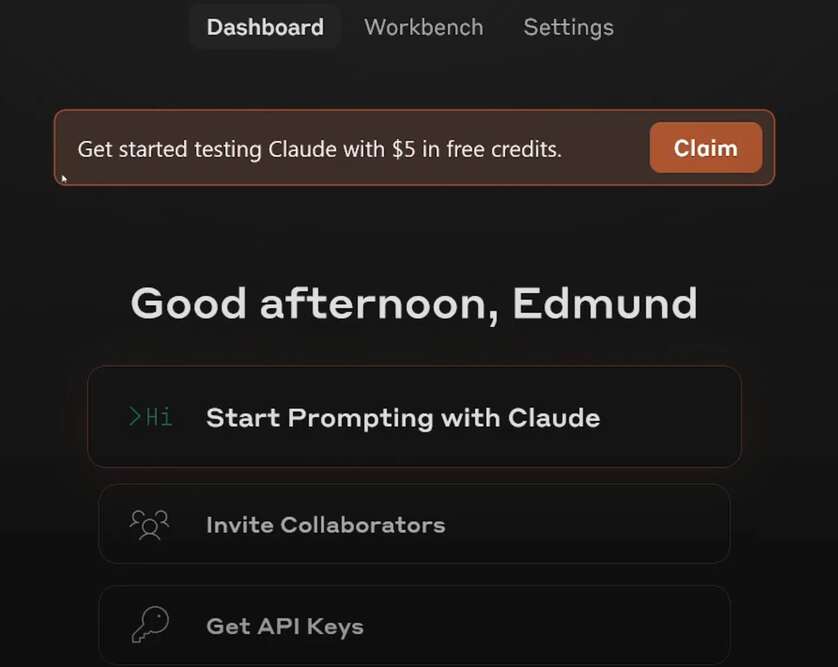
Requirements:
- An active Claude API account. watch tutorial here.
- An active phone number to receive a verification code.
How to get $5 Claude API free credit tutorial.
Total Time: 2 minutes
Step 1: Register for a Claude API Account
Go to console.anthropic.com in your web browser.
Log in to your Claude API account. If you don’t have one, you’ll need to register for a new account.
Step 2: Claim Your $5 Claude API FREE Credit
After logging in, locate the “Get started testing Claude with $5 in free credits” section at the top of the page.
Click on the “Claim” button.
Step 3: Verify Your Phone Number
Select the country of your phone number from the dropdown menu.
Enter your phone number in the provided field.
Click on the “Send Code” button.
Check your phone for a text message containing the verification code.
Enter the verification code in the appropriate field on the webpage.
Click on the “Confirm” button.
Step 4: Check Your Credit Balance
In the top right corner of the page, click on your account icon.
Select “Plan & Billing” from the dropdown menu.
You should see your credit balance displayed, showing $5 in USD.
FAQ
What is Claude API FREE Credit, and why would I want to claim for it?
Claude API is a platform that enables integration with applications and software. Claiming free credit for your Claude API account allows you to test and use its features without any cost, making it an excellent opportunity to explore its capabilities and benefits.
Is there any requirement to claim the credit for my Claude API account?
To claim the $5 free credit, you need to have an active Claude API account and an active phone number to receive the verification code. Ensure that you meet these requirements before proceeding with the claim process.
How do I claim the $5 free credit for my Claude API account?
To claim the free credit, log in to your Claude API account, locate the “Get started testing Claude with $5 in free credits” section, and click on the “Claim” button. Follow the prompts to verify your phone number and complete the claim process.
Can I use the $5 credit for any purpose within Claude API?
Yes, once you’ve claimed the $5 credit, you can use it to test and use any features available within Claude API without any restrictions. It’s an opportunity to explore the platform and its functionalities at no cost.
How can I check my credit balance after claiming
To check your credit balance, click on your account icon in the top right corner, then choose “Plan & Billing” from the dropdown menu. Your credit balance, showing $5 in USD, should be displayed on the page, confirming that you’ve successfully claimed the free credit.




