Explores the importance of aligning Facebook profile name with your legal identification and provides a step-by-step guide on how to achieve this synchronization. Maintaining consistency between your online persona and official documentation is crucial, especially when faced with identity verification scenarios. By following the outlined steps to change facebook profile name, users can ensure that their Facebook accounts remain accessible and secure, minimizing the risk of closure or restrictions. This case study highlights the proactive measures individuals can take to safeguard their online identities and underscores the significance of adherence to platform.
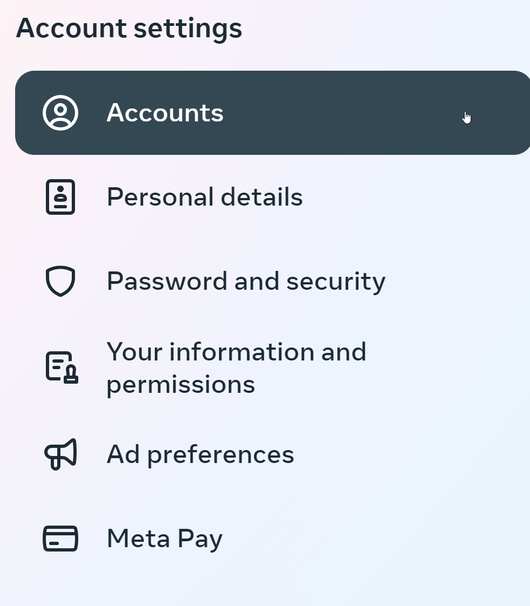
Why so important to match your Facebook name with your identity card?
In certain cases, such as suspicion of account hacking or password recovery, Facebook may require you to provide a photo of your identity card for identity verification. If your Facebook name doesn’t match the name on your identity card, your account may be closed or restricted.
Please make sure you have turn on 2FA ( 2 factor authentication) function before you change facebook profile name. click the link below to watch the tutorial, How to turn on 2FA into your facebook profile.
How to change Facebook profile name step by step with video tutorial?
The step by step below how change Facebook profile name with your identity card.
Total Time: 2 minutes
Step 1: Access Account Settings
First, log in to your Facebook account. Click on your profile icon in the top right corner and select “Settings and privacy”.
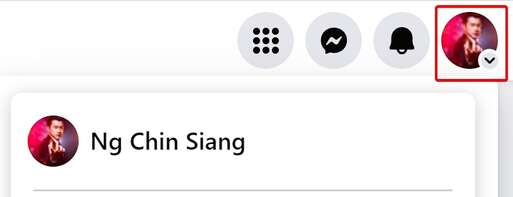
Step 2: Navigate to Profile Settings
On the “Settings” page, click on “Settings” again. Then, in the left-hand menu, select “Meta account center”.
Step 3: Edit Your Profile
In the “Meta account center” page, click on “Profile”. You’ll see several profile connections.
Step 4: Change Your Name
On the profile page, find and click on the arrow next to “Profile”. Then click on “Name”. This will take you to the name editing page.
Step 5: Enter Your New Name
On the name editing page, you’ll see options for “First Name” and “Last Name”. Enter your name and make sure it matches the name on your identity card.
Step 6: Confirm the Change
After entering your new name, pay attention to the “60 days” notice on the page. This means that once you submit the change request, you’ll have to wait 60 days before you can change your name again. So, before clicking “Review Change”, ensure that the name you entered matches the name on your identity card.
Conclusion
By following these simple steps, you can ensure that to change Facebook profile name matches the name on your identity card. This helps ensure that your account can be verified when needed, avoiding closure or restrictions. Thank you for reading, and I hope this tutorial has been helpful to you!
FAQ
Why do I need to change Facebook profile name consistent with my ID?
In certain situations, such as suspected account theft or password recovery, Facebook may require you to provide a photo of your ID for identity verification. If your Facebook name does not match the name on your ID, your account may be closed or subject to other restrictions.
Will change Facebook profile name affect my account?
Changing your name won’t directly affect your account, but ensure that your new name matches the one on your ID to ensure smooth identity verification when needed.
Do I need to provide additional documents to prove my identity?
Normally, changing your name doesn’t require additional documents. However, if Facebook requests additional identity verification, you may need to provide ID photos or other proof.
How long do I have to wait to change facebook profile name again after making a change?
Once you submit a name change request, you must wait for 60 days before changing it again. Therefore, ensure your new name matches your ID before submitting the request.
What are the consequences if I don’t want to change Facebook profile name consistent with my ID?
If you choose not to change Facebook profile name consistent with your ID, your account may be at risk of closure or restrictions when identity verification is required. For the security and stability of your account, it’s advisable to ensure name consistency.
Where can i get the Facebook Official for this tutorial?
Yes, you can visit How to change your facebook name official tutorial here.




