In this tutorial, I’ll show you how to add contact to facebook, such as phone numbers and email addresses, to your Facebook account to enhance its security. These contact details not only aid in password recovery and account verification but also contribute to bolstering the overall protection of your account.
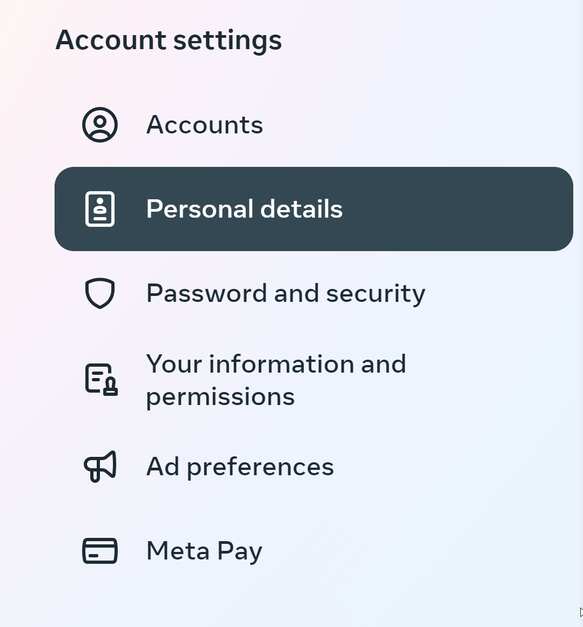
Why Adding Contact Information Is Crucial?
- Protecting Your Account: add contact to facebook, you add an extra layer of protection to your account, preventing unauthorized access.
- Increasing Account Value: The more active your Facebook account is, the more new features you’ll receive, and your posts will reach a wider audience.
- Before add contact to facebook, recommended to activated 2FA security function. Please watch the video tutorial about the 2FA configuration.
How to Add Contact to facebook
How to Add Contact Information to your facebook account for security and verification purposes.
Total Time: 3 minutes
Step 1: Access Account Settings
Begin by logging into your Facebook account. Click on your profile icon at the top right corner and select “Settings and privacy”.
Step 2: Navigate to Personal Settings
In the “Settings” menu, click “Settings” again. Then, on the left-hand side, locate “Account Center”.
Step 3: Add Contact to Facebook
In the “Account Center” page, click on “Personal Details”.
Step 4: Enter Contact Information
Scroll down to find “Contact Information”. Click on it to proceed.
Step 5: Fill in Contact Details
On the “Contact Information” page, you can add your email addresses and phone numbers. Ensure that you provide accurate information.
Step 6: Save Changes
Once you’ve entered the necessary details, don’t forget to click on the “Save” button to save your changes.
Conclusion
Add contact to facebook account, you can enhance its security and ensure smooth password recovery and account verification processes when needed. Thank you for reading this tutorial! If you have any questions, feel free to ask.
FAQ
1. Why is it important to add contact information to my Facebook account?
Adding contact information, such as phone numbers and email addresses, provides an additional layer of security by aiding in password recovery and account verification processes. This helps prevent unauthorized access to your account.
2. Will adding contact information affect my privacy on Facebook?
No, adding contact information to your Facebook account does not necessarily impact your privacy. You have control over who can see this information by adjusting your privacy settings.
3. Can I add multiple email addresses and phone numbers to my Facebook account?
Yes, you can add multiple email addresses and phone numbers to your Facebook account for added convenience and security. Ensure that the information you provide is accurate and up to date.
4. How can contact information help increase the security of my Facebook account?
Contact information serves as a means for Facebook to verify your identity and authenticate your account in case of password recovery or suspicious login attempts. This added layer of verification helps prevent unauthorized access to your account.
5. What should I do if I no longer have access to the email address or phone number associated with my Facebook account?
If you no longer have access to the email address or phone number linked to your Facebook account, you can update your contact information in the account settings. Additionally, Facebook provides alternative methods for account recovery, such as verifying your identity through trusted contacts or using security questions.
6. Facebook official website how to add contact into facebook account
click here to view How to add contact into facebook account




