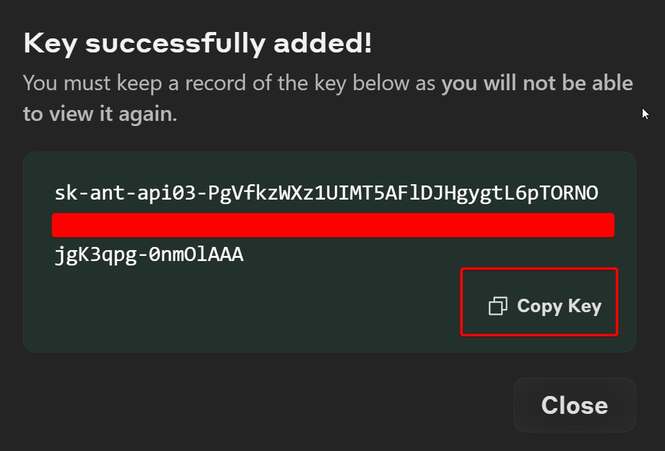INTRODUCTION
We will guide you through the seamless process of generating a Claude API key and seamlessly integrating with Message2u. By the end of this tutorial, you’ll be equipped with the necessary tools to effortlessly infuse your Message2u platform with the capabilities of Claude AI, enabling you to craft engaging chatbot experiences for your audience.
VIDEO TUTORIAL
STEP BY STEP TUTORIAL
Total Time: 2 minutes
ACCESS CLAUDE.AI WEBSITE
*Go to the Claude.ai website and log in to your account.
*If you are first time user without any account, you can watch the tutorial, how to register a new Claude ai account
*To watch how to claim FREE $5 credit for Claude API.ACCESS API CONSOLE
*After logging in, click on the icon in the top right corner and select API console.
GENERATE API KEYS
*In the API console, click on “get API keys” to generate a new API key.
*Enter a name for the API key, such as “Message2u-demo,” and click “create key.”COPY CLAUDE API KEY

Once the API key is generated, click on “copy key” to copy it to your clipboard.
INTEGRATE WITH MESSAGE2U
*Go to the Message2u dashboard at app.Message2u.asia and log in.
*Navigate to “integrations” on the left sidebar and select “Claude AI.”
*Paste the copied API key into the API field and click “save.”VERIFY INTEGRATION
*After saving, you’ll see a “success data safe” message and “verify” indication in the top right corner, confirming the integration.
CONCLUSION
Congratulations! You have successfully generated a Claude API key and integrated it with Message2u, allowing you to create and manage your AI chatbot. Now you can leverage the power of Claude AI to enhance your messaging platform.
FAQ
What is Claude API, and why would I want to integrate it with Message2u?
Claude API is a platform that provides automated responses capabilities, allowing you to create intelligent Ai chatbot for various applications. Integrating Claude API with Message2u enables you to leverage auto reply functionalities within your messaging platform, enhancing user interaction and engagement.
How do I generate a Claude API key?
To generate a Claude API key, log in to your Claude.ai account, access the API console, and click on “get API keys.” Enter a name for the API key, such as “Message2u-demo,” and click “create key.” The API key will be generated, and you can copy it to your clipboard for integration with Message2u.
What is the process for integrating the Claude API key with Message2u?
After generating the API key, log in to your Message2u dashboard and navigate to “integrations” on the left sidebar. Select “Claude AI” and paste the copied API key into the API field. Click “save” to complete the integration process.
How can I verify that the integration was successful?
Upon saving the API key in Message2u, you’ll receive a “success data safe” message and see a “verify” indication in the top right corner of the dashboard, confirming the integration. You can also test the integration by creating and managing Ai chatbot within Message2u.
Can I customize AI chatbot using Claude API integrated with Message2u?
Yes, integrating Claude API with Message2u allows you to create and customize chatbots according to your specific requirements. You can configure the responses, set up conversation flows, and tailor the Ai chatbot behavior to suit your messaging platform’s needs.