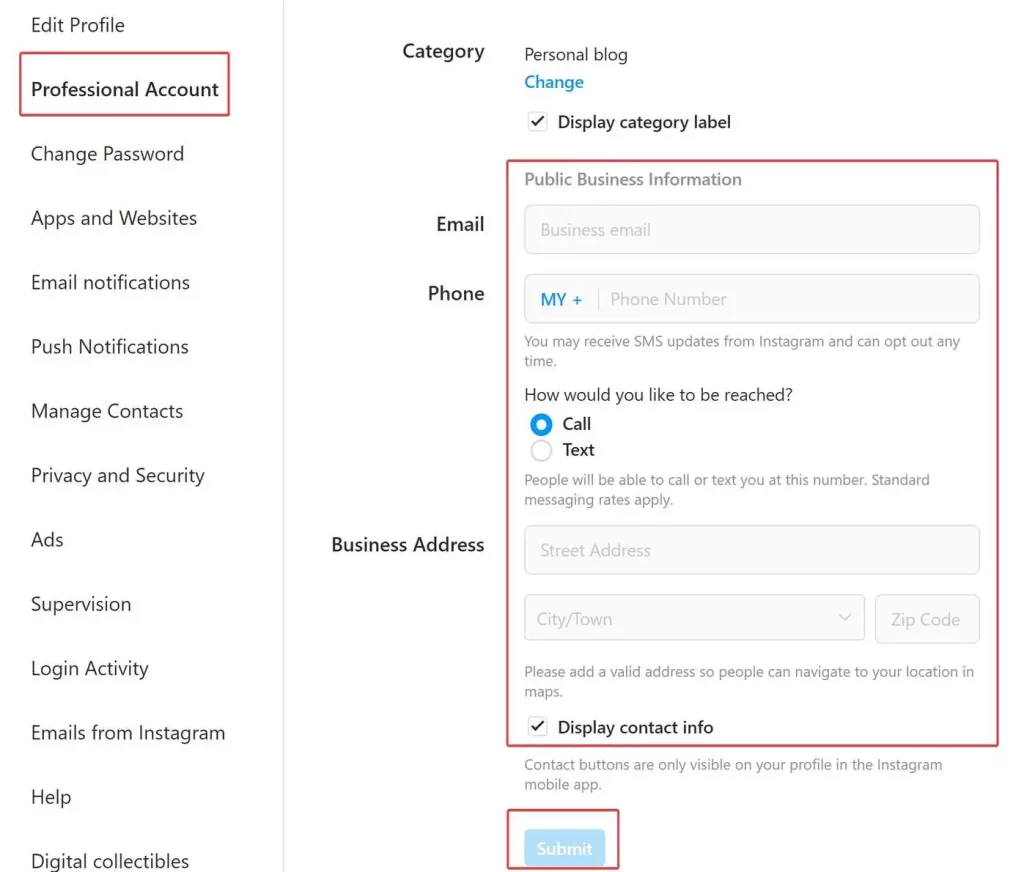Table of Contents
There are two types of Instagram accounts, the first is Personal Account and the second is Business Professional Account.
Before we can connect our Instagram account to the Message2u system, there are two things that must be done.
- Upgrade Instagram Personal Account to Business Professional Account
- Connect the Instagram account to Facebook Page
- Turn on “Allow Access to Messages” Function
The next instruction is the former, as soon as we upgrade our account to a Business Pro account, we can move on to the second thing.
Log in to instagram account #
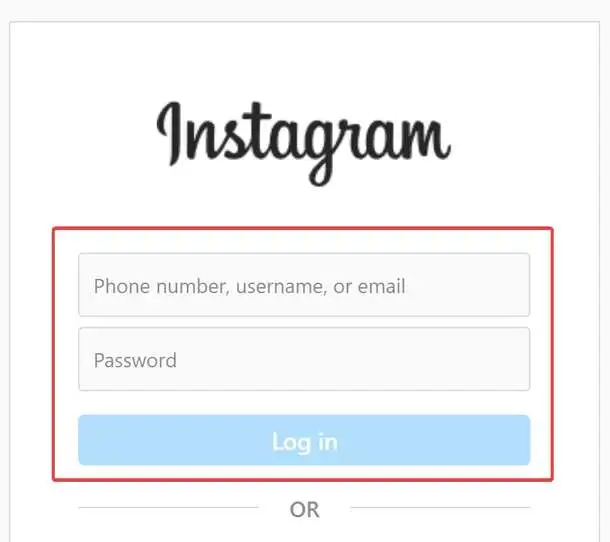
Click “Profile” option on left menu #
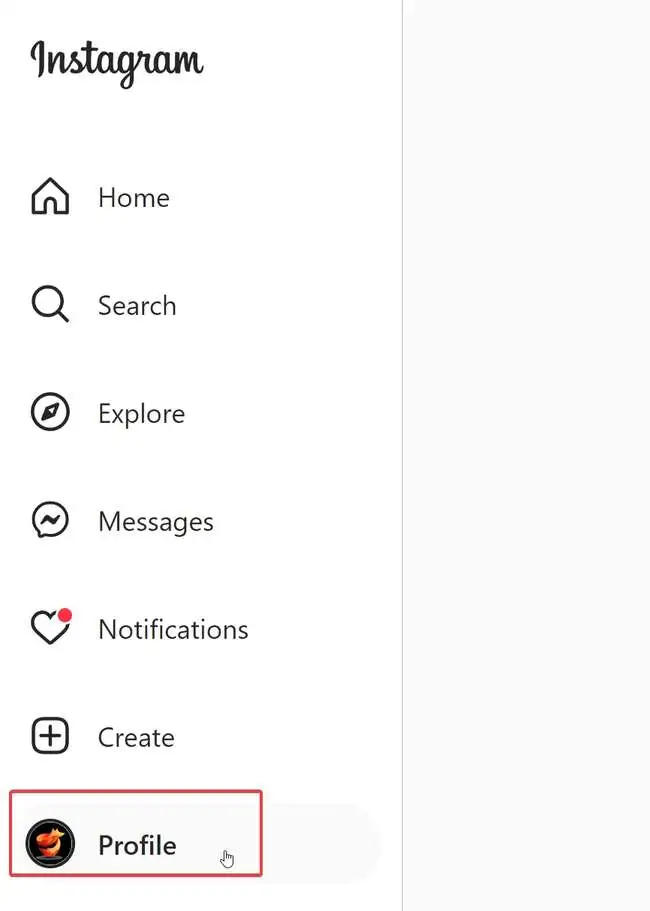
Click “Edit Profile” #
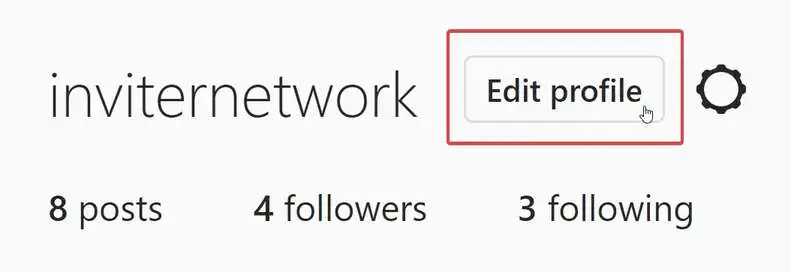
switch to professional account #

select “business” #
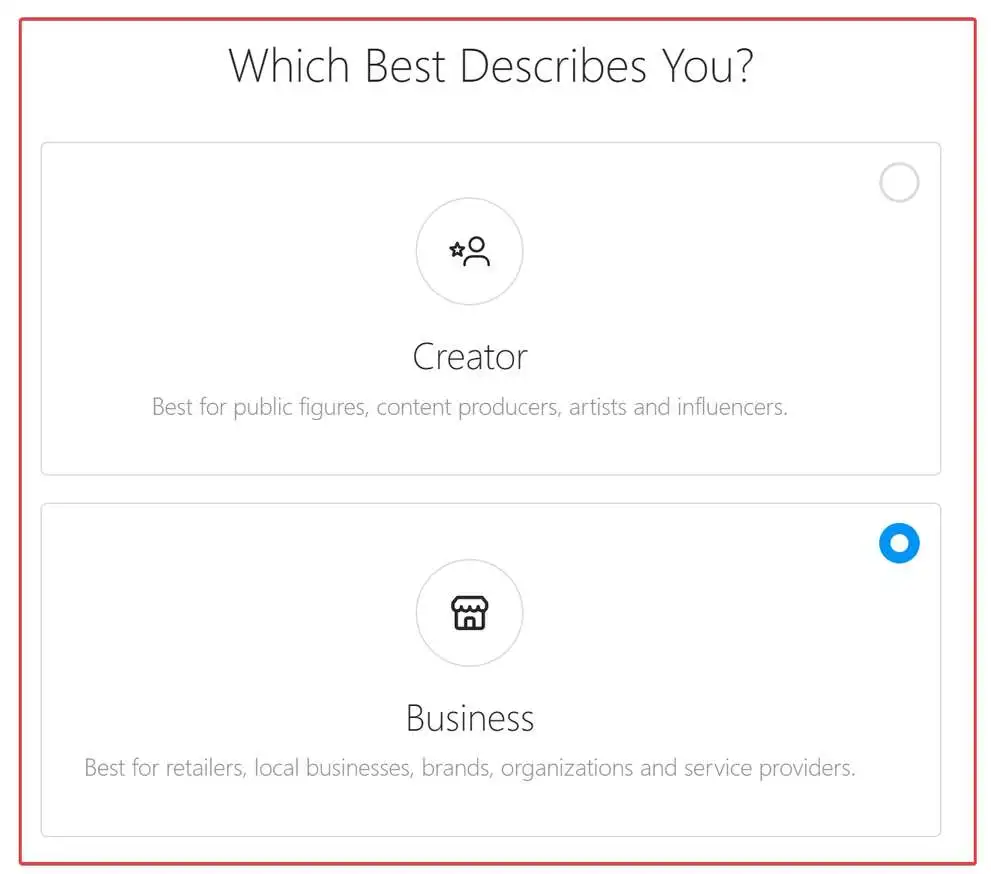
business account functions #
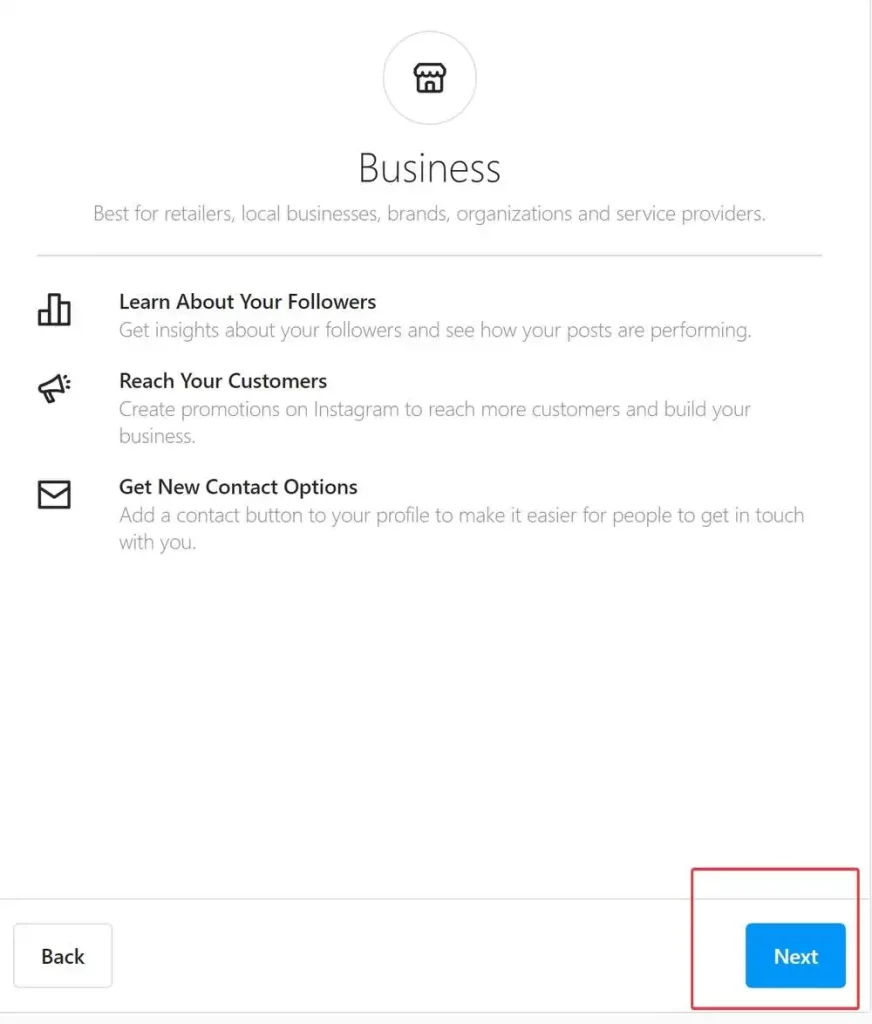
select category #
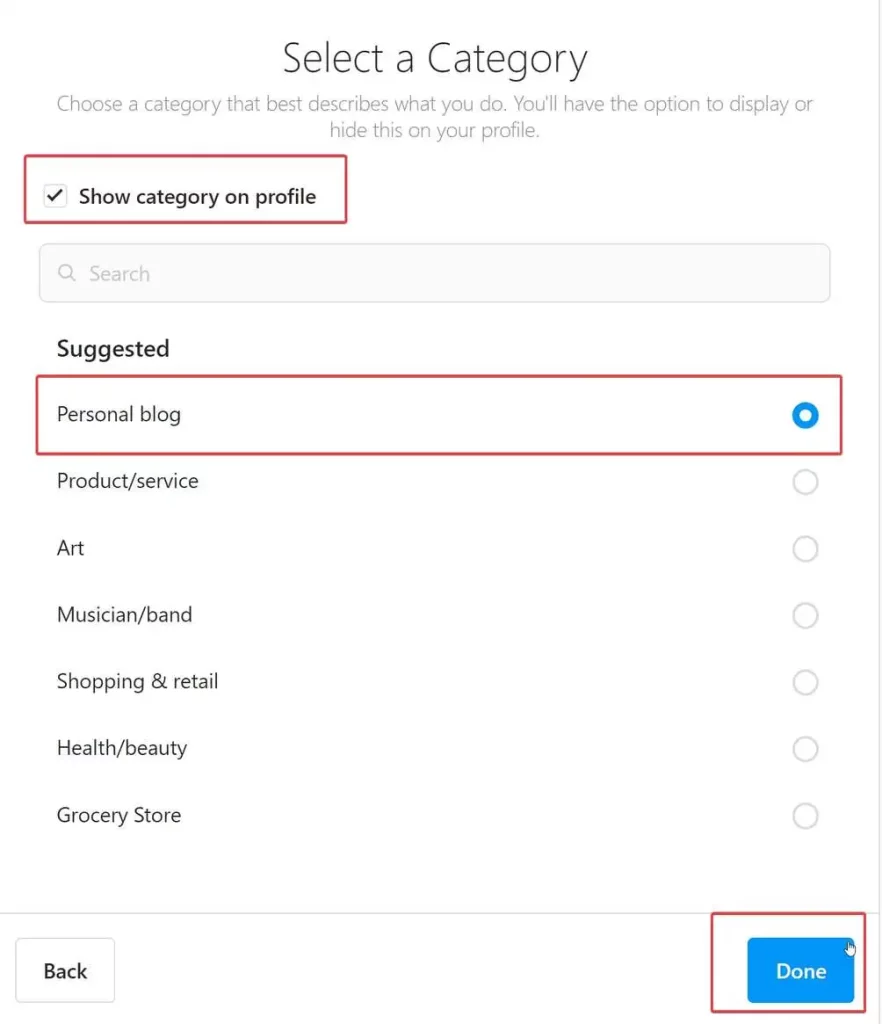
insert contact details #
If you can’t save the contact details after click “Next”, or you received error message. You may click the “Don’t use my contact info” option to skip this option. we can insert the details after this section.
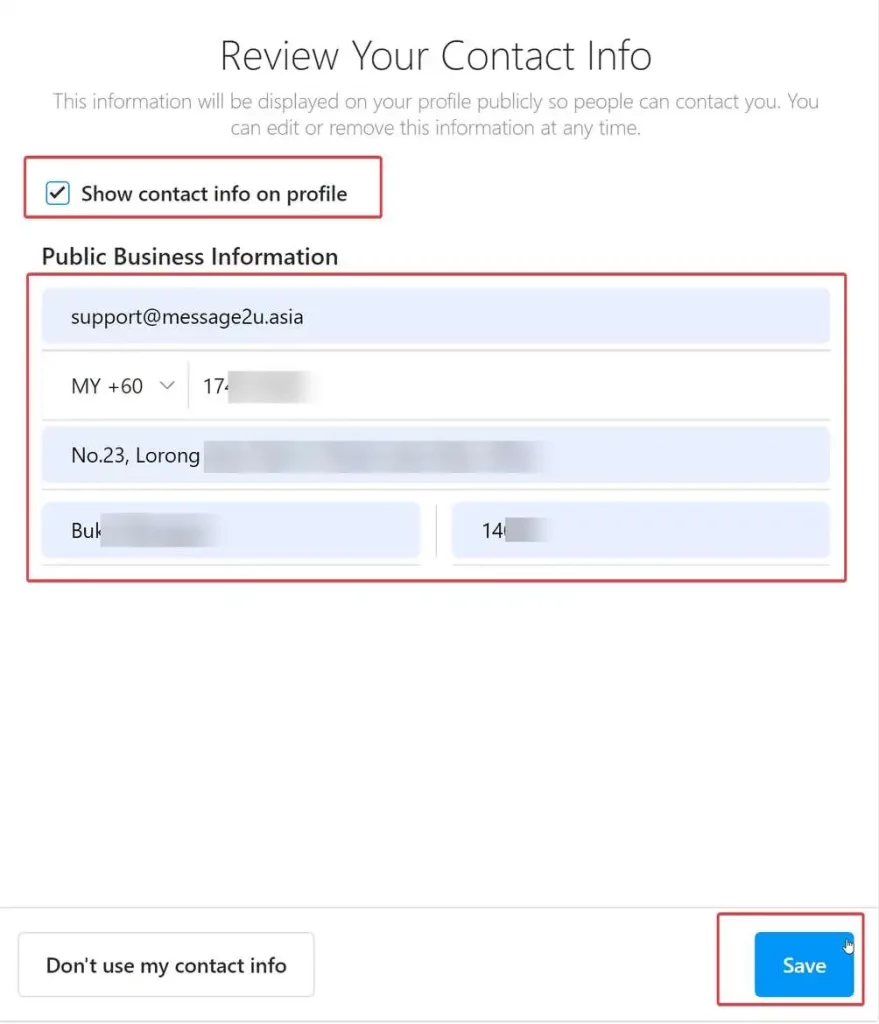
your account upgraded #
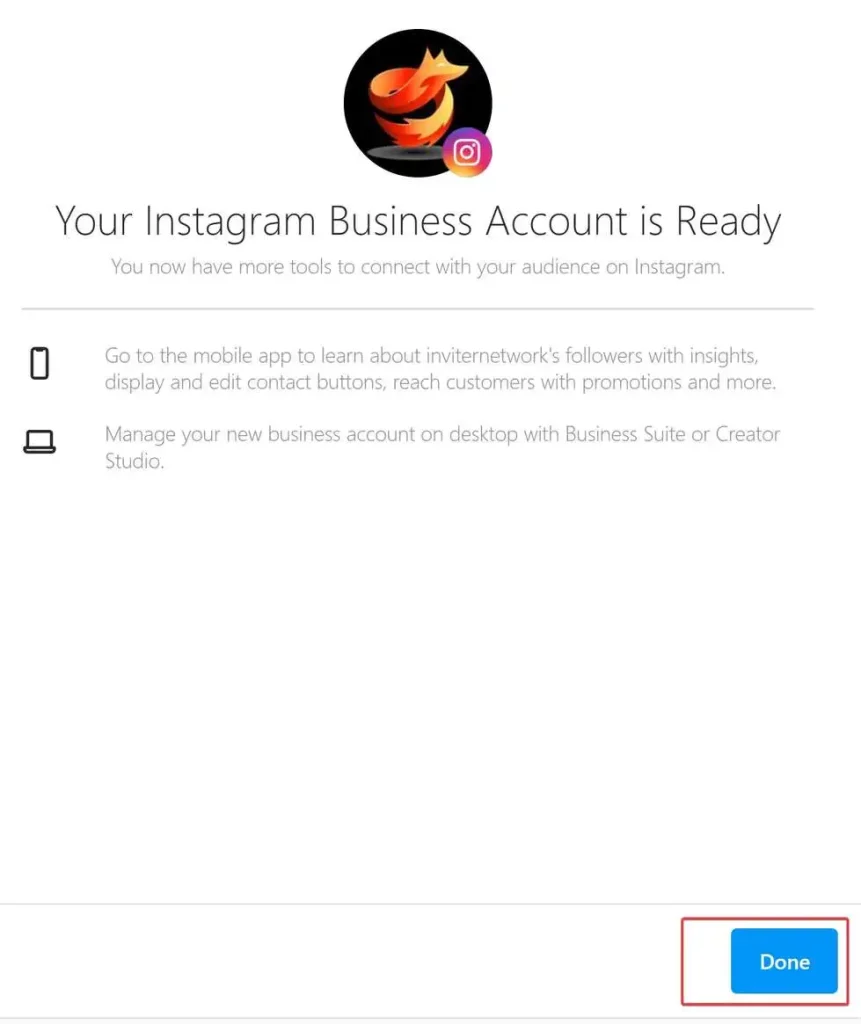
important note #
From the previous step, if you can’t insert contact details, after back to the profile screen, you can insert in Professional section here.