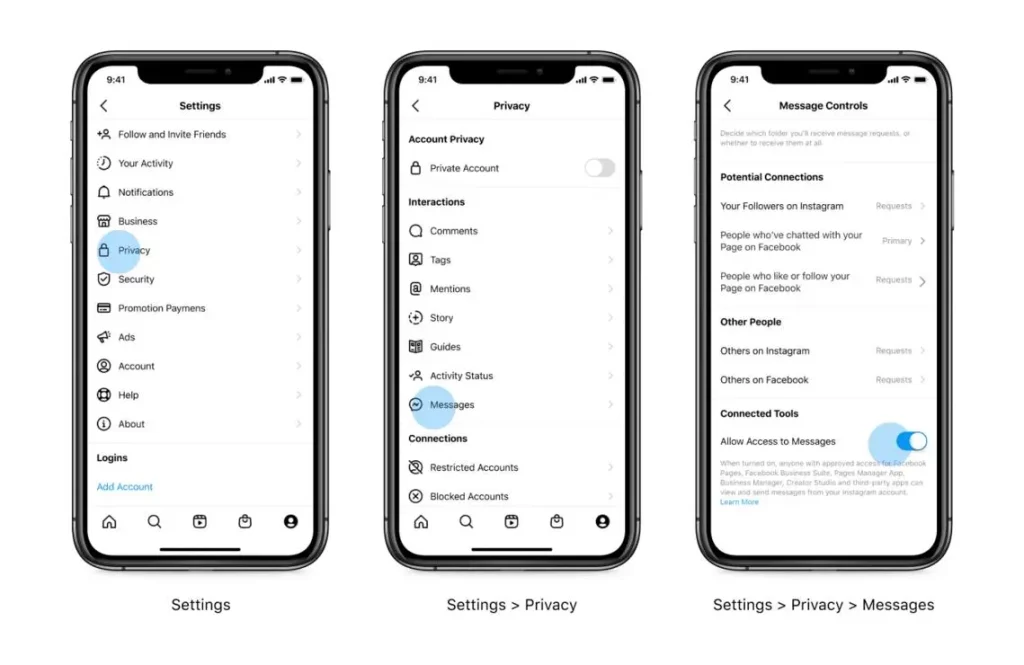There are two ways to link your Instagram account to Message2u, the first being that you have the option to link up Instagram when you first sign up for the account.
The second way is to link your Facebook or other software before you link your Instagram account.
This next article is a teaching method for the latter.
Select an Account to link with instagram #
Please choose the right account to link to Instagram
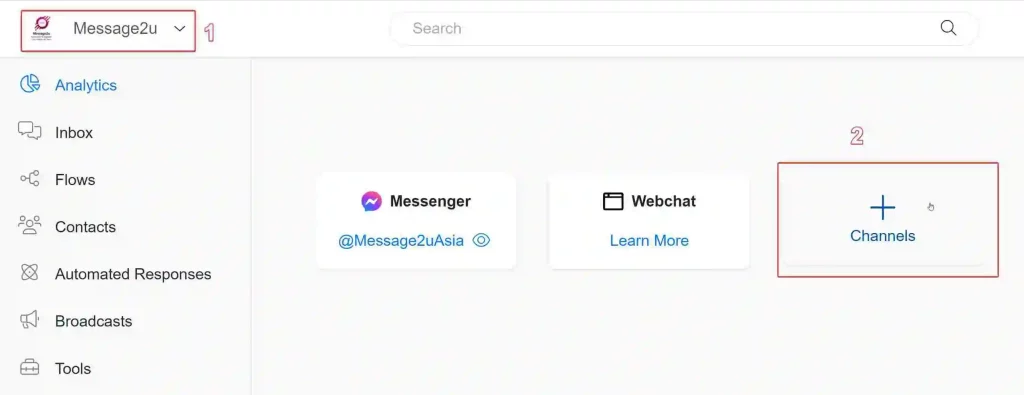
select “Channel” to connect #
As long as Message2u can link to the system, all are here
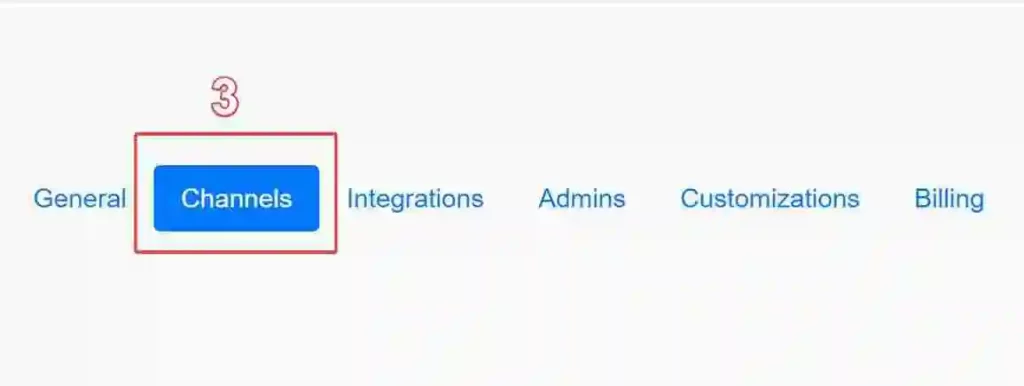
connect instagram option #
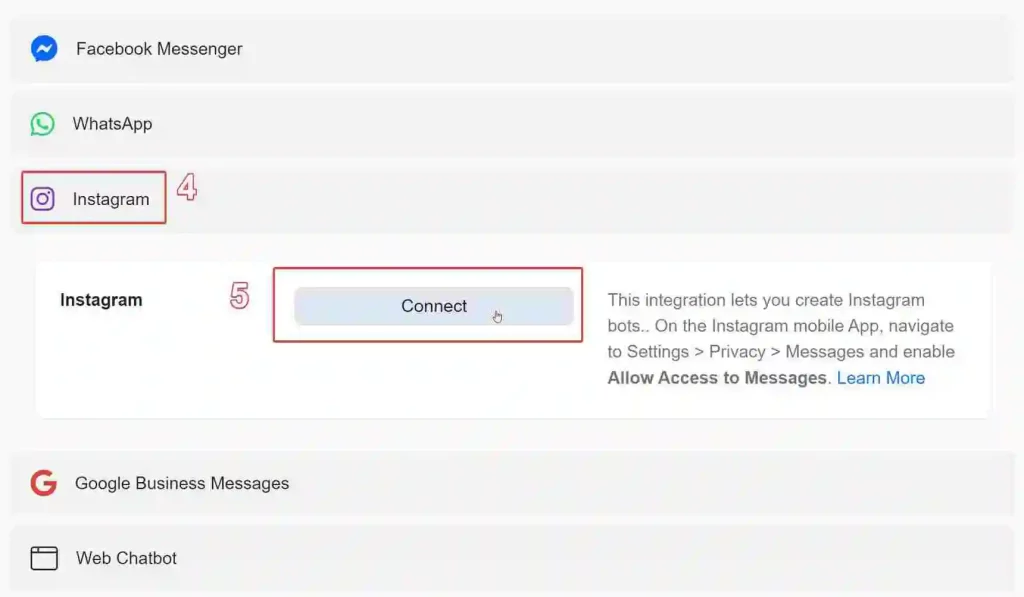
log in to facebook #
You may be asked to log in to your Facebook account, if so, please enter your login details, if not, you can skip to the next step.
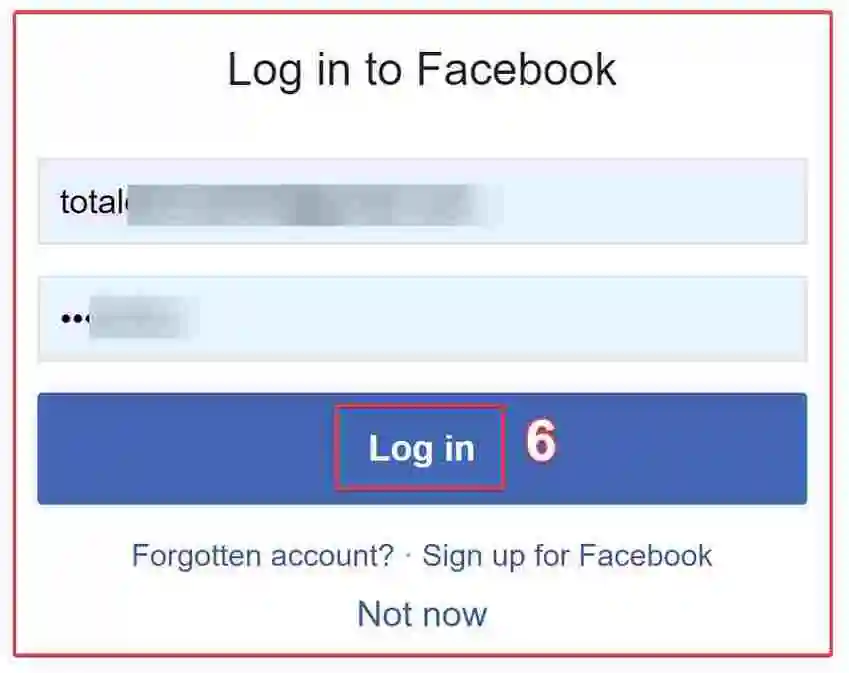
edit settings #
This link is very important, most of the system can’t link to your Instagram account because the system itself already has several Instagram accounts to choose from. So, in this section, please make sure to select “Edit Settings” to manually select the right account.
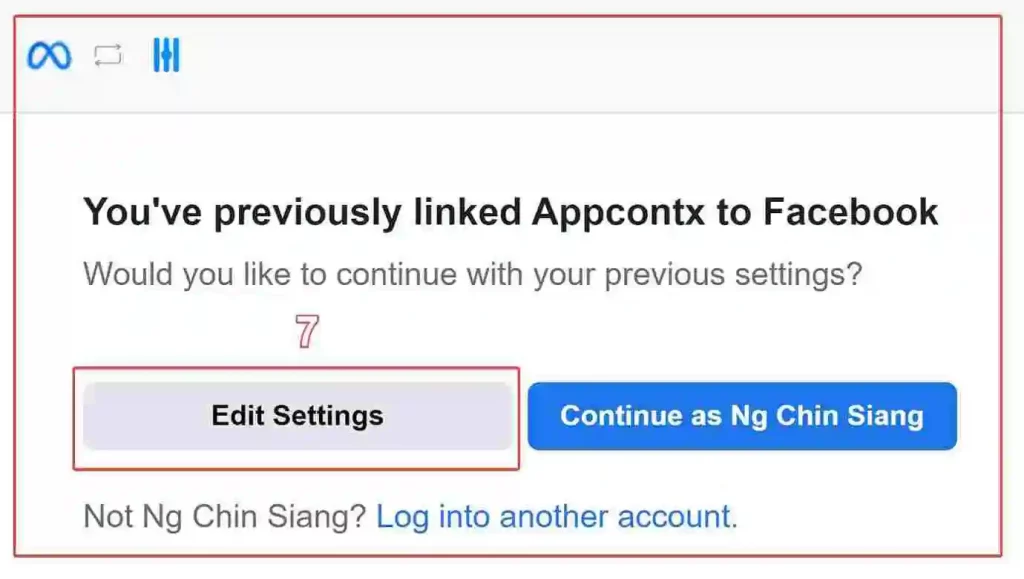
select instagram account #
Please select the correct Instagram account
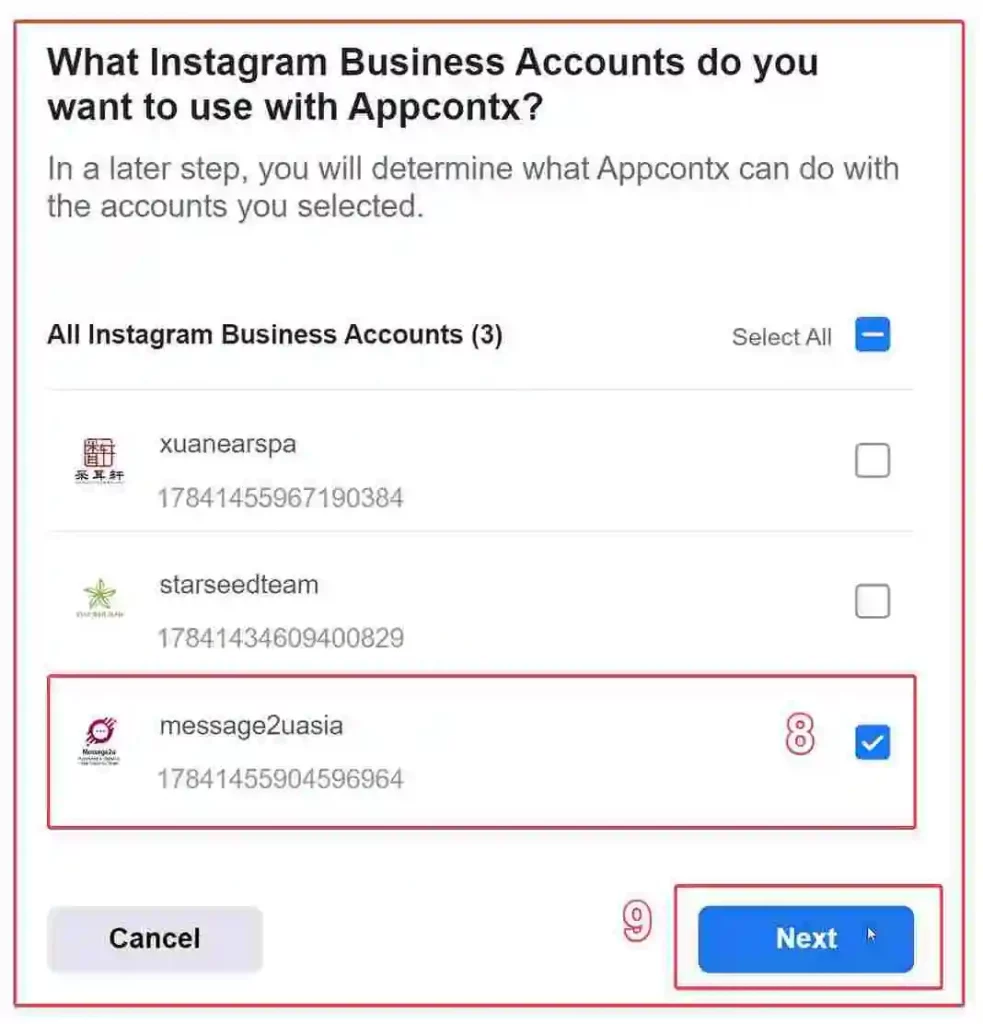
select facebook page #
Please select the Facebook account you are using and make sure it is pre-linked to your Instagram account. If you haven’t already done so, please click here to learn how to link your Instagram account on your Facebook Page

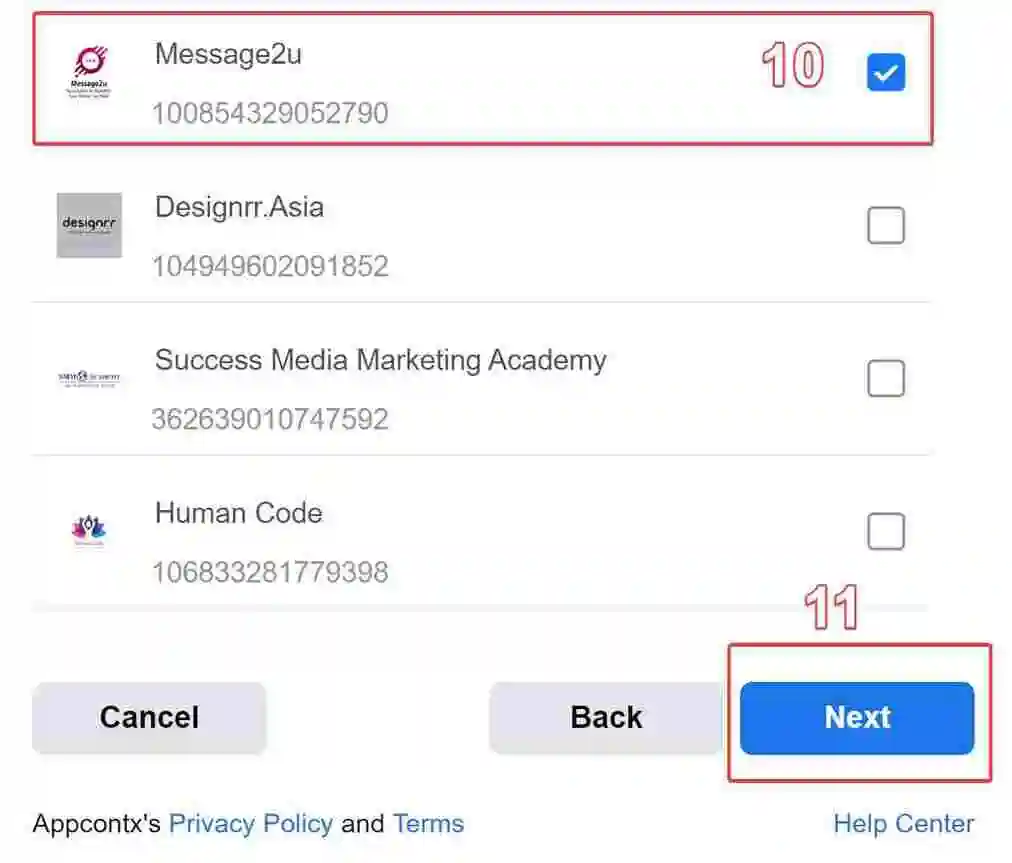
turn on all functions #
Please be sure to turn on all features, because the option here is to allow Message2u’s system to read the Messenger and Inbox data permissions.
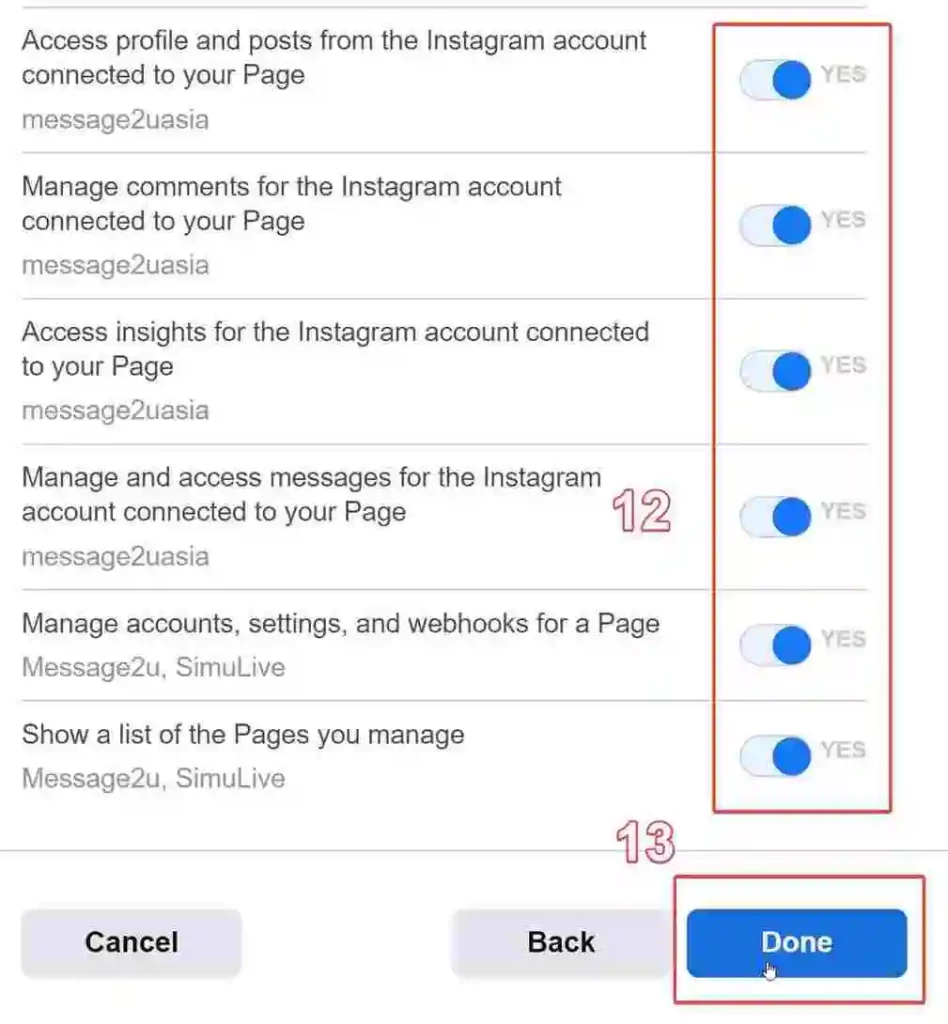
app connected to facebook #
Appcontx is Message2u’s API interface, which has been officially certified by Facebook and must be used in order for Message2u and Instagram to communicate on the system.
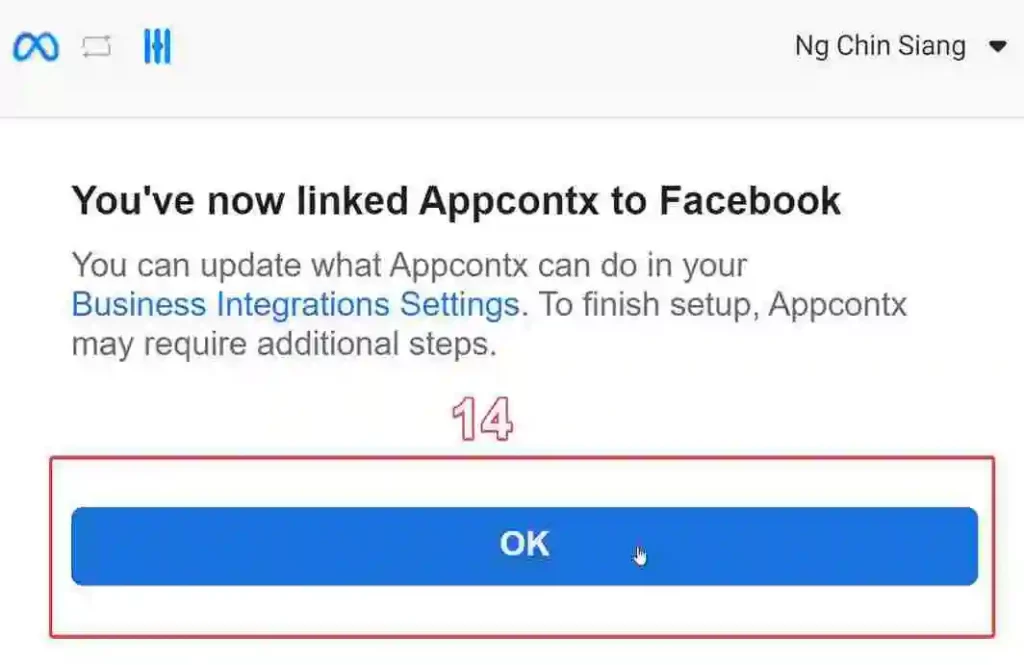
connect the account #
The last step is to link the Instagram account, Do NOT close any windows.

done #
Congratulation, When you see this screen, your Instagram account has been successfully linked to Message2u’s system.
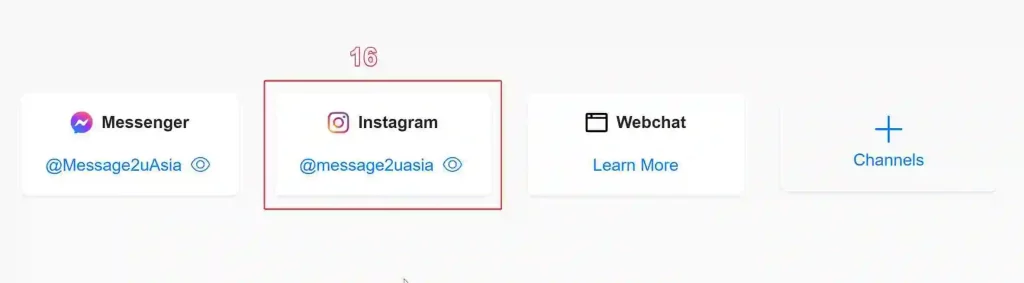
Important Note #
Before you make any Automation settings, please make sure to open your Instagram account on your phone and activate the “Allow Access to Messages” function. Otherwise, Message2u will not be able to send messages to Inbox.